Azure: Copy a blob from a tenant to another tenant account
Việc copy 1 file từ storage account này sang 1 storage acccount khác tenant không hẳn là khó khăn, nhưng cũng đòi hỏi 1 chút chú ý để tránh mất thời gian.
Table of Contents
1. Giới thiệu
Việc copy 1 file từ storage account này sang 1 storage acccount khác tenant không hẳn là khó khăn, nhưng cũng đòi hỏi 1 chút chú ý để tránh mất thời gian
2. Yêu cầu
- Dùng WSL
- Download AzCopy tool, refer: https://docs.microsoft.com/en-us/azure/storage/common/storage-use-azcopy-v10
3. Cách làm
3.1. Copy a file from a tenant to another
Đầu tiên cần nắm được syntax:
Copy a single blob to another blob by using a SAS token.
- azcopy cp “https://[srcaccount].blob.core.windows.net/[container]/[path/to/blob]?[SAS]” “https://[destaccount].blob.core.windows.net/[container]/[path/to/blob]?[SAS]”
Copy a single blob to another blob by using a SAS token and an OAuth token. You have to use a SAS token at the end of the source account URL, but the destination account doesn’t need one if you log into AzCopy by using the azcopy login command.
- azcopy cp “https://[srcaccount].blob.core.windows.net/[container]/[path/to/blob]?[SAS]” “https://[destaccount].blob.core.windows.net/[container]/[path/to/blob]”
Như vậy, chúng ta đi theo hướng dùng syntax số 1, để ko phải login vào AzCopy tool:
azcopy cp "https://[srcaccount].blob.core.windows.net/[container]/[path/to/blob]?[SAS]" "https://[destaccount].blob.core.windows.net/[container]/[path/to/blob]?[SAS]"
Đầu tiên là lấy SAS URL của Source Account file, bạn chỉ cần để quyền READ là đủ:
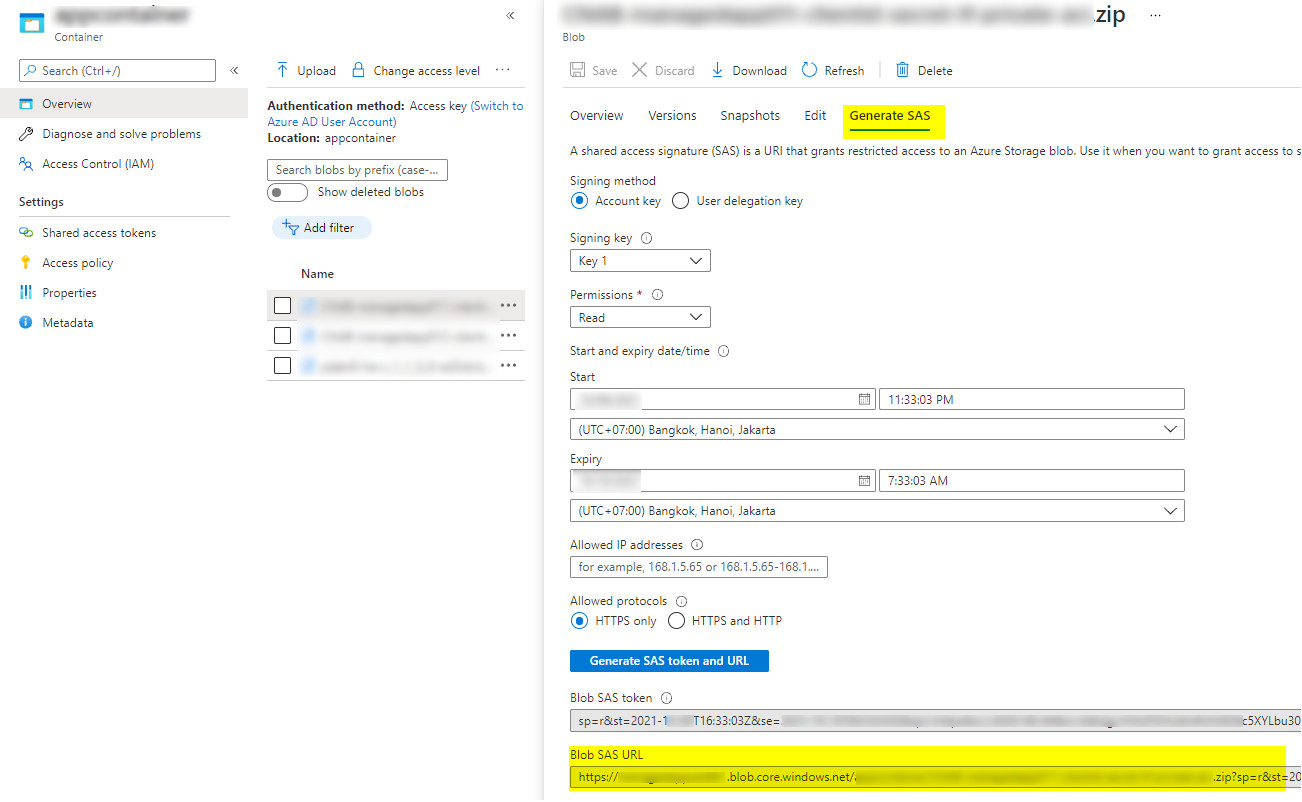
Thứ 2 là lấy SAS URL của Destination Account container, chỗ bạn sẽ paste file vào, thì cần cả quyền WRITE nữa (nhiều ng ko để ý thì khi copy sẽ bị lỗi):

GIờ run command:
azcopy copy 'https://abcd12345678.blob.core.windows.net/container1/abcd123455666.zip?sp=r&st=2020-10-08T15:32:23Z&se=2020-10-09T23:32:23Z&spr=https&sv=2020-08-04&sr=b&sig=UP7bXNoIbXNoIbXNoIbXNoIbXNoIbXNoIbXNoIw%3D' 'https://abc1234.blob.core.windows.net/container2?sp=racwl&st=2020-10-09T16:11:19Z&se=2020-10-12T00:11:19Z&spr=https&sv=2020-08-04&sr=c&sig=idW348Um3AQ348Um3AQj348Um3AQj348Um3AQjjxe4%3D'
INFO: Scanning...
INFO: Failed to create one or more destination container(s). Your transfers may still succeed if the container already exists.
INFO: Any empty folders will not be processed, because source and/or destination doesn't have full folder support
Job e4304ef7-e5eb-b24e-5477-6a55642e9341 has started
Log file is located at:
100.0 %, 0 Done, 0 Failed, 1 Pending, 0 Skipped, 1 Total,
Job q1234ef7-xxxxxxxxxxxxx-2e9842 summary
Elapsed Time (Minutes): 1.234
Number of File Transfers: 1
Number of Folder Property Transfers: 0
Total Number of Transfers: 1
Number of Transfers Completed: 1
Number of Transfers Failed: 0
Number of Transfers Skipped: 0
TotalBytesTransferred: 32213303808
Final Job Status: Completed
Command run xong nhưng job COPY vẫn đang chạy nha các bạn.

Nếu nhìn thấy hình trên có nghĩa là vẫn chưa copy xong đâu.
Hãy kiên nhẫn chờ bao giờ copy xong nó sẽ như thế này:
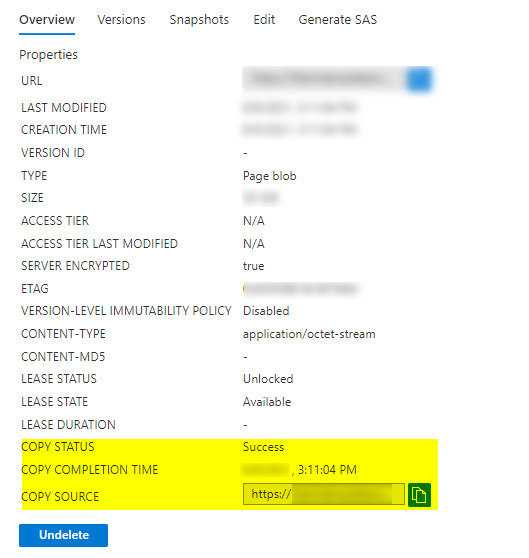
3.2. Copy all content in a container to another
https://learn.microsoft.com/en-us/azure/storage/common/storage-use-azcopy-blobs-copy
Run azcopy --help để xem format command copy 1 container từ bên này sang bên kia
Step 1: Tạo trước 1 container bên Destination Storage account (ko nhất thiết phải giống tên với source container).
Step 2: Lấy SAS token của container bên Source Storage account, cần quyền READ và LIST
Step 3: Lấy SAS token của container bên Destination Storage account, cần quyền WRITE, ADD..
Step 4: run az cp command
Nếu bị lỗi này:
failed to perform copy command due to error: cannot start job due to error: cannot list files due to reason -> github.com/Azure/azure-storage-blob-go/azblob.newStorageError, /home/vsts/go/pkg/mod/github.com/!azure/azure-storage-blob-go@v0.15.0/azblob/zc_storage_error.go:42
===== RESPONSE ERROR (ServiceCode=AuthorizationPermissionMismatch) =====
Description=This request is not authorized to perform this operation using this permission.
-> Nghĩa là Vì mình đang copy All content từ 1 container nên Source SAS cần quyền LIST, cần tạo lại SAS token
Chúc các bạn thành công!! ✌
CREDITS
https://docs.microsoft.com/en-us/azure/storage/common/storage-use-azcopy-blobs-copy?toc=/azure/storage/blobs/toc.json
https://learn.microsoft.com/en-us/azure/storage/common/storage-use-azcopy-blobs-copy

Thank You!
Your comment has been submitted. It will appear on this page shortly! OKYikes, Sorry!
Error occured. Couldn't submit your comment. Please try again. Thank You! OK