K8S 11: Using Keel on GKE Cluster for Continuous Deployment (CD)
Keel được đánh giá là 1 tool dễ cài đặt, dễ sử dụng, và rất **nhẹ**. Bài này chỉ đơn giản là mình muốn demo về cách sử dụng 1 tool `lightweight` được nhiều người giới thiệu (Keel) thôi. Ngoài ra còn 1 số tool khác cũng được suggest nhiều, đó là Weave Flux. Tool này nhiều chức năng hơn Keel, mình cũng muốn thử dùng trong tương lai.
Table of Contents
Giới thiệu
Keel is a tool for automating Kubernetes deployment updates. Keel is stateless, robust and lightweight.
Keel được đánh giá là 1 tool dễ cài đặt, dễ sử dụng, và rất nhẹ.
Bài này chỉ đơn giản là mình muốn demo về cách sử dụng 1 tool lightweight được nhiều người giới thiệu (Keel) thôi. Ngoài ra còn 1 số tool khác cũng được suggest nhiều, đó là Weave Flux. Tool này nhiều chức năng hơn Keel, mình cũng muốn thử dùng trong tương lai.
quay lại với Keel:
Yêu cầu
Không gì khác ngoài 1 Cluster trên GKE.
Ngoài ra bài này mình sẽ dùng Docker Hub để làm Registry (chỗ lưu Docker images) nên bạn cũng cần có account Docker Hub.
Cách làm
1- Trong Cloudshell của GCP Console, tạo folder để làm workspace của bạn
mkdir keel-demo-golang-app && cd keel-demo-golang-app
2- Chuẩn bị các biến môi trường, và login và Docker account của bạn
export DOCKER_USERNAME=AAAAAA
export DOCKER_PASSWORD=BBBBBB
docker login -u="$DOCKER_USERNAME" -p="$DOCKER_PASSWORD"
3- Viết 1 app đơn giản chạy bằng Go (command sau sẽ tạo ra file main.go)
cat > ./main.go <<EOF
package main
import (
"fmt"
"log"
"net/http"
)
var version = 1
func handler(w http.ResponseWriter, r *http.Request) {
fmt.Fprintln(w, "Hello 世界... from v %s", version)
}
func main() {
http.HandleFunc("/", handler)
log.Fatal(http.ListenAndServe(":8888", nil))
}
EOF
4- Tạo Dockerfile và build images riêng của bạn
cat > ./Dockerfile <<EOF
FROM golang:1.11-alpine AS build
WORKDIR /
COPY main.go go.* /
RUN CGO_ENABLED=0 go build -o /bin/demo
FROM scratch
COPY --from=build /bin/demo /bin/demo
ENTRYPOINT ["/bin/demo"]
EOF
5- Build image từ Dockerfile trên
docker image build -t keeldemo:latest .
Confirm rằng images đã được tạo ra
docker images
REPOSITORY TAG IMAGE ID CREATED SIZE
keeldemo latest 83dc90c47721 18 seconds ago 6.51MB
<none> <none> 37109af028d4 19 seconds ago 325MB
golang 1.11-alpine e116d2efa2ab 8 months ago 312MB
Đánh tag cho images đó
docker image tag keeldemo:latest $DOCKER_USERNAME/keeldemo:latest
Push images có tag latest đó lên Docker Hub của bạn
docker push $DOCKER_USERNAME/keeldemo:latest
6- Login to your GKE cluster
gcloud container clusters get-credentials <YOUR_CLUSTER> --zone asia-northeast1-a --project <YOUR_PROJECT>
Fetching cluster endpoint and auth data.
kubeconfig entry generated for <YOUR_CLUSTER>.
7- Install Keel to your cluster, this will create new keel namespace for Keel
kubectl apply -f https://sunstone.dev/keel?namespace=keel&username=admin&password=admin&tag=latest
Check your Keel pods and service
kubectl get pods,svc -A
NAMESPACE NAME READY STATUS RESTARTS AGE
keel pod/keel-7c75bc645c-tpbzw 1/1 Running 0 99s
kube-system pod/kube-dns-5f7d7d8796-5kz4s 3/3 Running 0 14m
kube-system pod/kube-dns-autoscaler-6b7f784798-xtm6s 1/1 Running 0 14m
kube-system pod/kube-proxy-gke-hoang1105-default-pool-4cc65383-5zqf 1/1 Running 0 14m
kube-system pod/l7-default-backend-84c9fcfbb-rv8fs 1/1 Running 0 14m
kube-system pod/metrics-server-v0.3.3-7599dd85cd-vmzqb 2/2 Running 0 14m
NAMESPACE NAME TYPE CLUSTER-IP EXTERNAL-IP PORT(S) AGE
default service/kubernetes ClusterIP 10.68.0.1 <none> 443/TCP 14m
keel service/keel LoadBalancer 10.68.170.35 35.221.94.65 9300:32712/TCP 101s
kube-system service/default-http-backend NodePort 10.68.178.170 <none> 80:32137/TCP 14m
kube-system service/kube-dns ClusterIP 10.68.0.10 <none> 53/UDP,53/TCP 14m
kube-system service/metrics-server ClusterIP 10.68.177.176 <none> 443/TCP 14m
8- Tạo file keel-demo-deployment.yaml để deploy simple app
cat > ./keel-demo-deployment.yaml <<EOF
---
apiVersion: extensions/v1beta1
kind: Deployment
metadata:
name: wd
namespace: default
labels:
name: "wd"
annotations:
keel.sh/policy: major
keel.sh/trigger: poll
keel.sh/pollSchedule: "@every 30s"
spec:
replicas: 1
template:
metadata:
name: wd
labels:
app: wd
spec:
containers:
- image: $DOCKER_USERNAME/keeldemo:latest
imagePullPolicy: Always
name: wd
ports:
- containerPort: 8888
EOF
Giải thích file trên:
Giống như những file Deployment bình thường,
nhưng được add thêm annotations để dùng keel,
cứ 30s nó sẽ poll từ Docker Hub của bạn về xem có images mới ko,
nếu có thì nó sẽ tạo pod mới từ images mới 1 cách tự động (Đây chính là CD (Continuos Deployment))
Deploy your simple application
kubectl apply -f keel-demo-deployment.yaml
Check your simple app pod:
kubectl get pods,svc -A
k get pods,svc -A
NAMESPACE NAME READY STATUS RESTARTS AGE
default pod/wd-75c65cbf5b-fg2r2 1/1 Running 0 8s
keel pod/keel-7c75bc645c-tpbzw 1/1 Running 0 3m33s
kube-system pod/kube-dns-5f7d7d8796-5kz4s 3/3 Running 0 16m
kube-system pod/kube-dns-autoscaler-6b7f784798-xtm6s 1/1 Running 0 16m
kube-system pod/kube-proxy-gke-hoang1105-default-pool-4cc65383-5zqf 1/1 Running 0 16m
kube-system pod/l7-default-backend-84c9fcfbb-rv8fs 1/1 Running 0 16m
kube-system pod/metrics-server-v0.3.3-7599dd85cd-vmzqb 2/2 Running 0 16m
NAMESPACE NAME TYPE CLUSTER-IP EXTERNAL-IP PORT(S) AGE
default service/kubernetes ClusterIP 10.68.0.1 <none> 443/TCP 16m
keel service/keel LoadBalancer 10.68.170.35 35.221.94.65 9300:32712/TCP 3m34s
kube-system service/default-http-backend NodePort 10.68.178.170 <none> 80:32137/TCP 16m
kube-system service/kube-dns ClusterIP 10.68.0.10 <none> 53/UDP,53/TCP 16m
kube-system service/metrics-server ClusterIP 10.68.177.176 <none> 443/TCP 16m
9- View app của bạn bằng chức năng Web Preview của Cloudshell
kubectl port-forward pod/wd-75c65cbf5b-fg2r2 8888:8888
(ảnh)
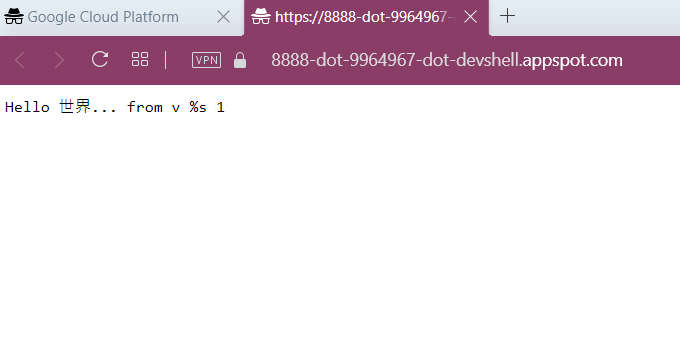
Test
Giờ bạn muốn deploy 1 version mới của app thì chỉ cần tạo dc images mới thôi. Công việc còn lại do keel xử lý
1- Sửa app thành version 2
package main
import (
"fmt"
"log"
"net/http"
)
var version = 2
func handler(w http.ResponseWriter, r *http.Request) {
fmt.Fprintln(w, "Hello 世界... from v", version)
}
func main() {
http.HandleFunc("/", handler)
log.Fatal(http.ListenAndServe(":8888", nil))
}
2- Build, tag, và push lại image mới lên Docker Hub
docker image build -t keeldemo:latest .
docker image tag keeldemo:latest $DOCKER_USERNAME/keeldemo:latest
docker push $DOCKER_USERNAME/keeldemo:latest
Chờ 30s và check pod mới của app đã được tạo ra
kubectl get pods,svc -A
NAMESPACE NAME READY STATUS RESTARTS AGE
default pod/wd-69c5c4fd89-xwxhn 1/1 Running 0 12s
keel pod/keel-7c75bc645c-tpbzw 1/1 Running 0 19m
kube-system pod/kube-dns-5f7d7d8796-5kz4s 3/3 Running 0 32m
kube-system pod/kube-dns-autoscaler-6b7f784798-xtm6s 1/1 Running 0 32m
kube-system pod/kube-proxy-gke-hoang1105-default-pool-4cc65383-5zqf 1/1 Running 0 32m
kube-system pod/l7-default-backend-84c9fcfbb-rv8fs 1/1 Running 0 32m
kube-system pod/metrics-server-v0.3.3-7599dd85cd-vmzqb 2/2 Running 0 32m
NAMESPACE NAME TYPE CLUSTER-IP EXTERNAL-IP PORT(S) AGE
default service/kubernetes ClusterIP 10.68.0.1 <none> 443/TCP 32m
keel service/keel LoadBalancer 10.68.170.35 35.221.94.65 9300:32712/TCP 19m
kube-system service/default-http-backend NodePort 10.68.178.170 <none> 80:32137/TCP 32m
kube-system service/kube-dns ClusterIP 10.68.0.10 <none> 53/UDP,53/TCP 32m
kube-system service/metrics-server ClusterIP 10.68.177.176 <none> 443/TCP 32m
3- View app của bạn bằng chức năng Web Preview của Cloudshell
kubectl port-forward pods/wd-69c5c4fd89-xwxhn 8888:8888
(ảnh)
Version đã được thay đổi
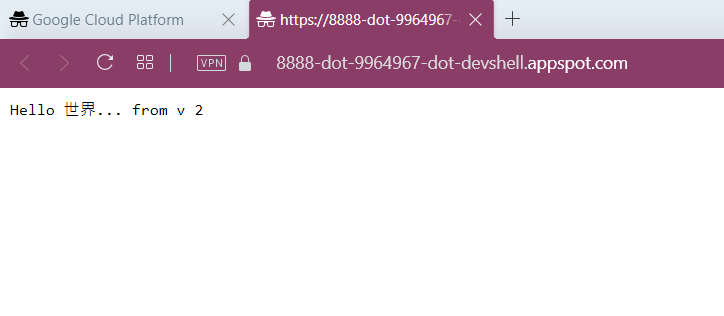
Done! Như vậy là về cơ bản ta đã hiểu được cách thức hoạt động của keel, ngoài ra keel còn 1 vài tính năng hay ho nữa (notify qua Slack, UI Dashboard, integrate với AWS ECR, GCR, Gitlab…) mà bạn có thể tìm hiểu trên trang chủ của keel tại đây (https://keel.sh)
CREDIT
https://github.com/keel-hq/keel
https://keel.sh
https://github.com/Chams91/Golang_keelDemo
