Azure: How to change private IP of VM, Vnet, Subnet, Load balancer
You cannot move a VM from a Vnet/subnet to different Vnet/subnet without re-creating the VM. But in some specific cases, you may not have to move VM to another Vnet/subnet, it will be easier when you just change the private IP of Vnet/subnet/VM/Load balancer...
Table of Contents
You cannot move a VM from a Vnet/subnet to different Vnet/subnet without re-creating the VM. But in some specific cases, you may not have to move VM to another Vnet/subnet, it will be easier when you just change the private IP of Vnet/subnet/VM/Load balancer…
Background
Assume that you’re having a Virtual machine with private IP is: 10.20.1.8 and you want to change it to: 10.25.2.9.
See this picture:
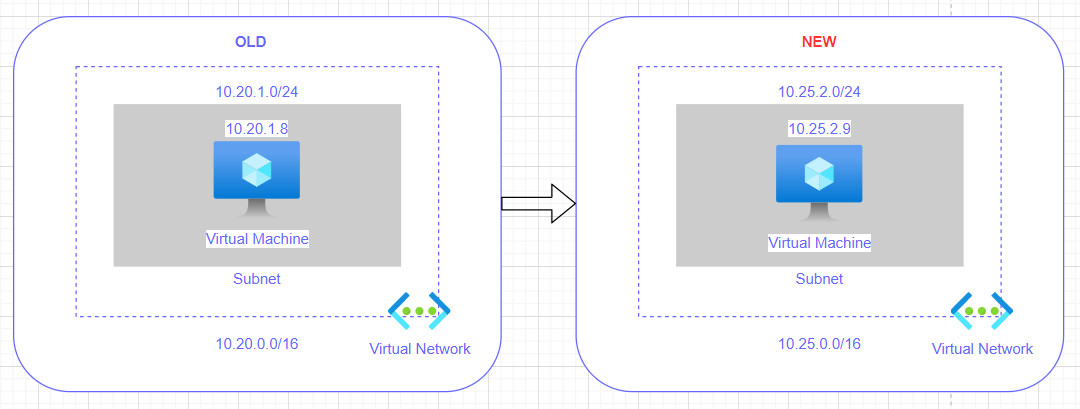
Note that this article is not about moving VM to a different Vnet/Subnet. This article is about changing the private IP of Vnet, Subnet, VM, etc…
If you try to change directly in Network interface portal, you may encounter this error:
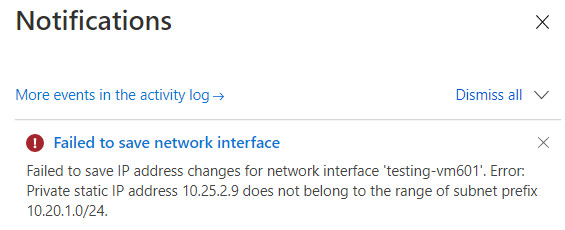
It means you have to change the Subnet IP range, Vnet IP range also.
Steps
1. Create new address space for VNet
(optional) if your Vnet is peering with other Vnet, you should delete the peering first
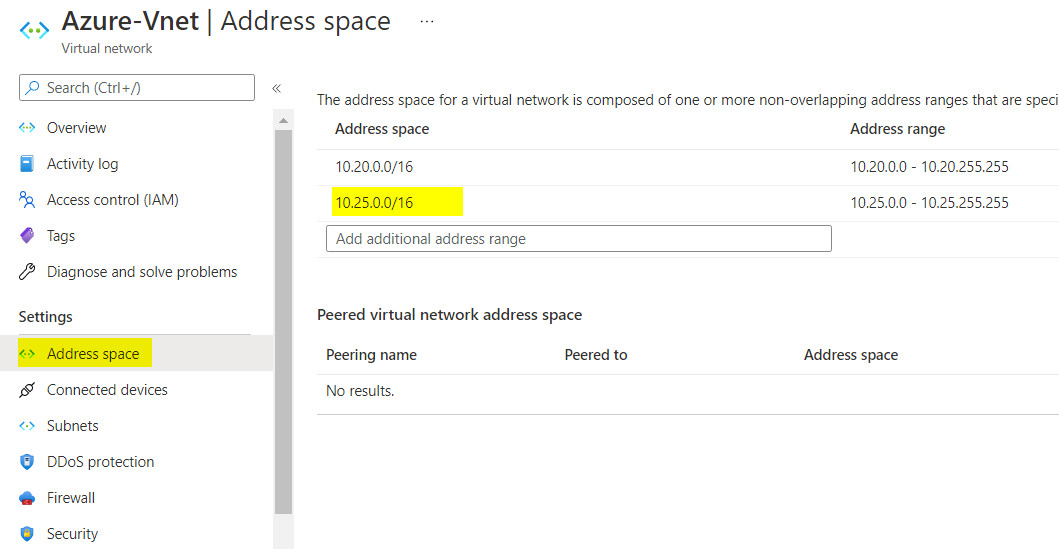
2. Create new subnet
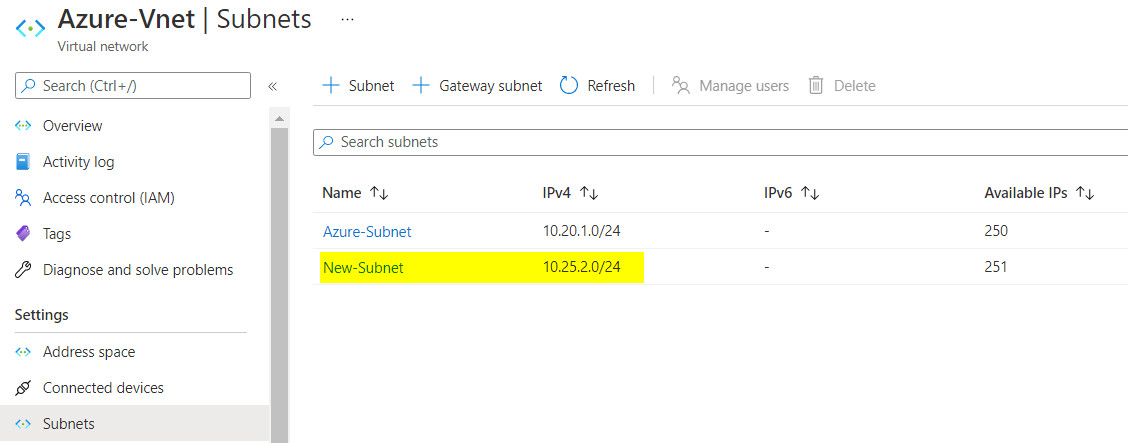
3. Config on Network interface (NIC)
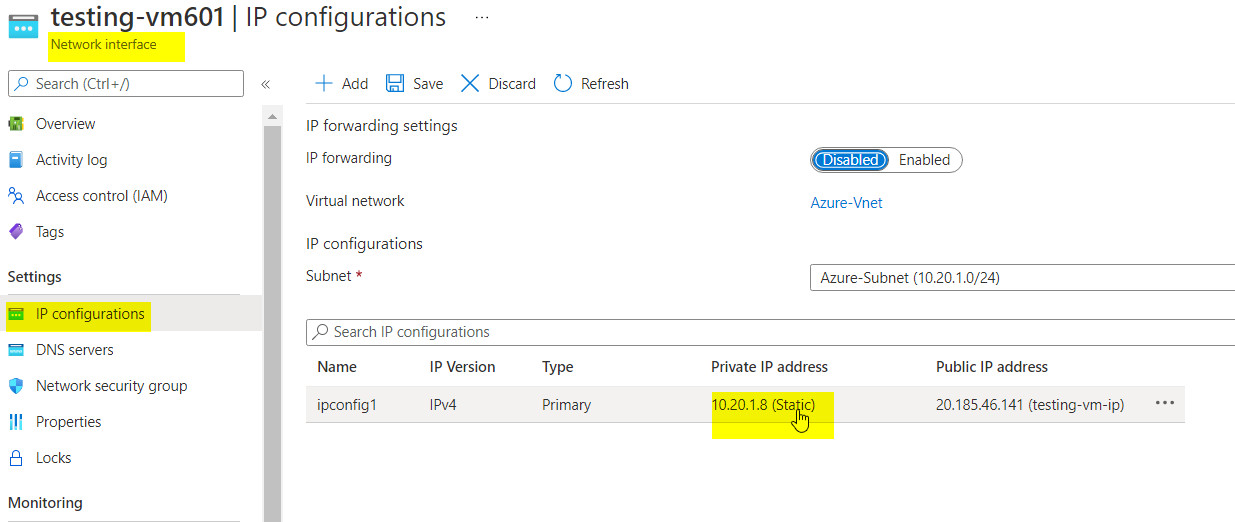
Change IP configuration from Static to Dynamic:
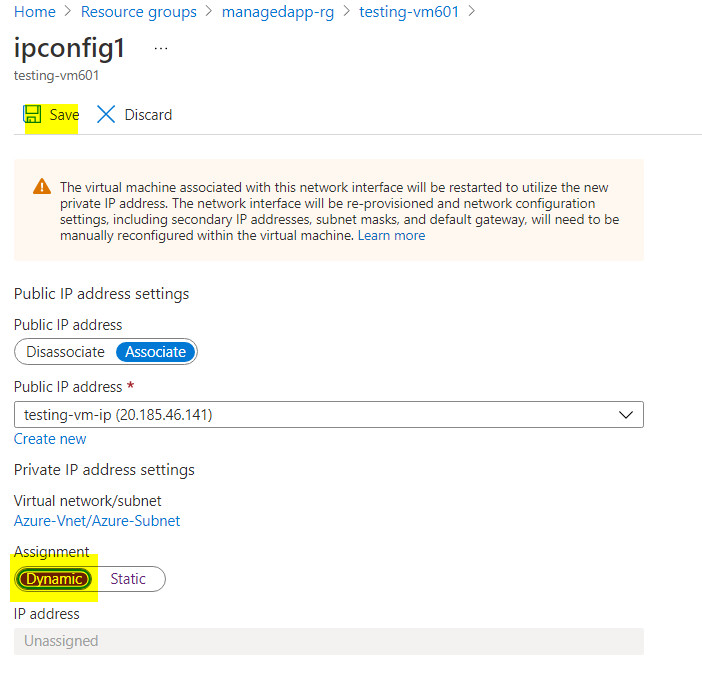
Change the subnet of NIC:
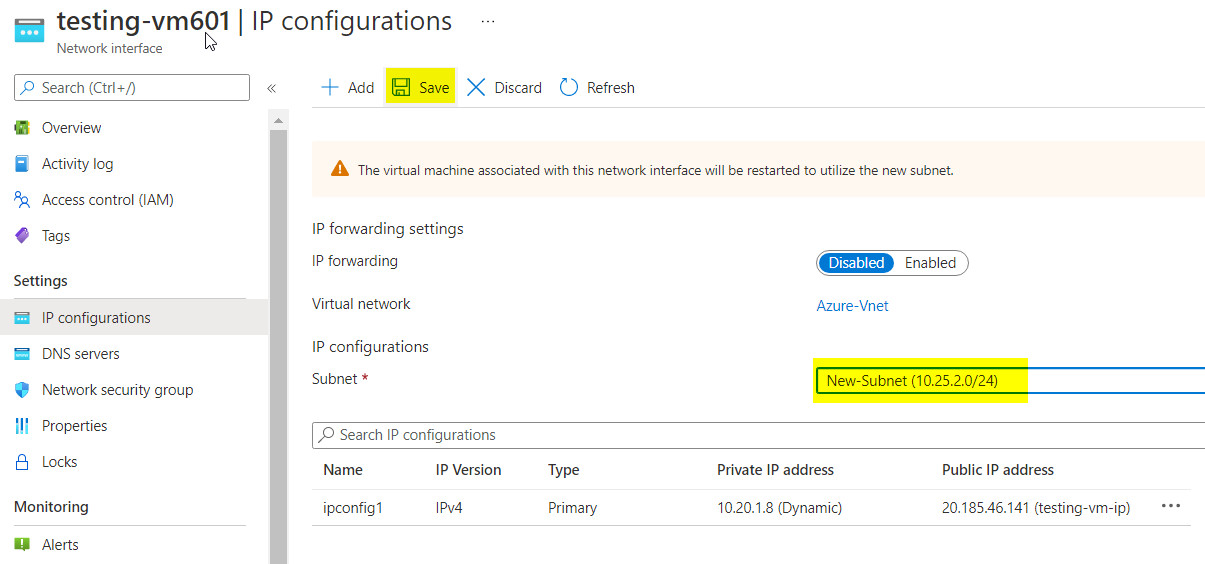
After above step, your VM is already placed in the new Subnet:
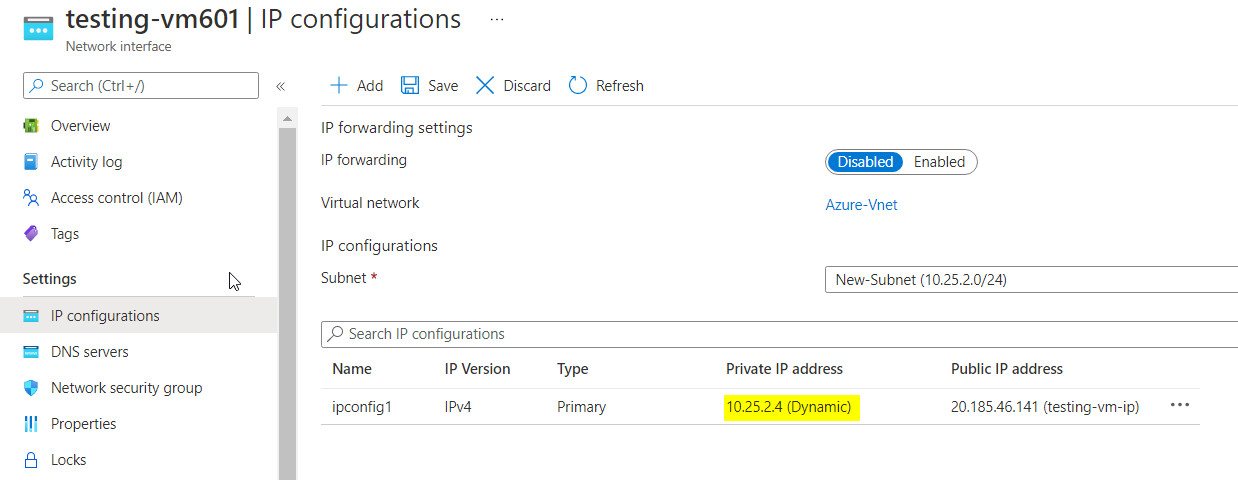
On the NIC IP configuration, change VM private IP from Dynamic → Static and set it 10.25.2.9:
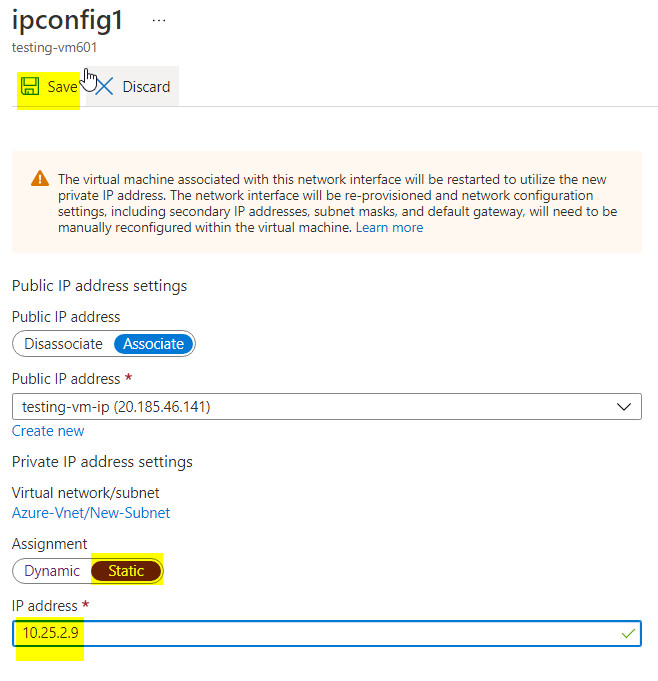
Now your VM is already have your desired private IP:
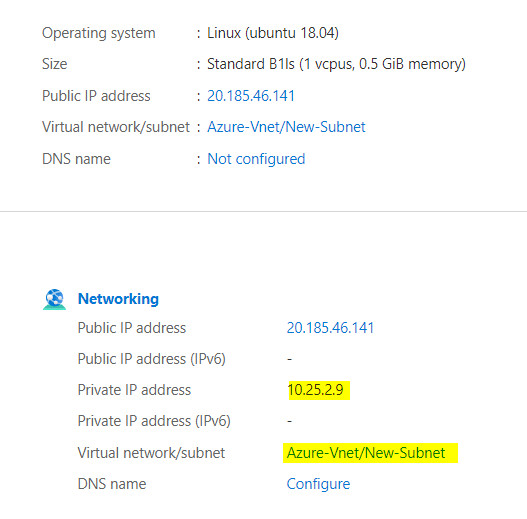
4. Delete redundancy resources
- Delete the old Subnet
- Delete the old address space of Vnet
Now you can re-create the Vnet Peering, then try to access the VM with new private IP to test connection.
About Load balancer private IP
In case you want to change Load balancer private IP, try these steps:
- Create new frontend LB configuration
- Take note the LB rule, health probe config
- Delete old frontend LB configuration
- Re-create new LB rule, health probe config
